The length of a Mercurian year is 88 Earth days. Write a program that requests your date of birth and computes your Mercurian age. See the figure below.
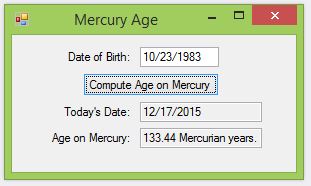
Suggested Control Names and Attributes:
| Name Property | Text Property | Control Type | Notes |
| frmMercuryAge | Mercury Age | Form | Holds Controls |
| mtbDateOfBirth | MaskedTextBox | Captures date of birth | |
| btnCompute | Compute Age on Mercury | Button | Triggers event to display Mercurian age |
| txtToday | TextBox | Displays current date | |
| txtMercuryAge | TextBox | Displays age on Mercury |
Hints:
- For mtbDateOfBirth, set the Masked property to Date.
- For txtToday and txtMercuryAge, set the Read Only property to True.
- To calculate the years on Mercury, first calculate the total number of days that have elapsed since the date of birth by using the DateInterval function. Divide the total number of days by 88 to get the age on Mercury.
Write the Code:
' Project: Age on Mercury
' Programmer: Your Name Here
' Date: July 17, 2014
' Description: Receives the user's name as input.
' Displays the user's age if he was on the planet mercury.
Public Class frmMercuryAge
Private Sub Button1_Click(sender As Object, e As EventArgs) Handles Button1.Click
Dim todaysDate As Date = Today
Dim dateOfBirth As Date = CDate(mtbDateOfBirth.Text)
Dim ageInDays As Double = DateDiff(DateInterval.Day, dateOfBirth, todaysDate)
Dim mercuryAge As Double = ageInDays / 88
txtToday.Text = Today.ToString("d")
txtMercuryAge.Text = mercuryAge.ToString("N") & " Mercurian years."
End Sub
End Class