In Visual Basic, create the form shown in the figure below. Note that nothing should happen when you press the button.
This exercise is just to practice placing controls on the form in Visual Basic.
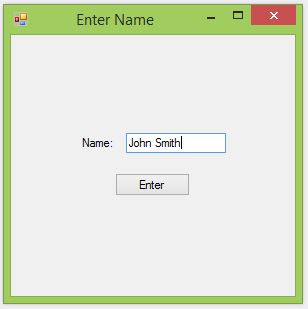
Suggested Control Names and Attributes:
| Name Property | Text Property | Control Type | Notes |
| frmEnterName | Enter Name | Form | Holds Controls |
| txtName | Text Box | Captures name of the user | |
| btnEnter | Enter | Button | Button to submit name |
Write the Code:
Since this assignment is just for practicing setting up the controls, we don’t need to write any code.